The Order Writing System You'll Really Use. 
Here's what it means to write a perfect prescription
|
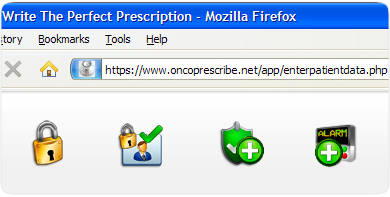 |
Perfectly SECURE
To maintain HIPAA compliance, OncoPrescribe never stores ANY patient data. Once a prescription is printed and you log out or move to the next order, the patient data is gone from OncoPrescribe. It’s also deleted when you export the order to your practice’s EMR system – or a patient EHR system like Microsoft Health Vault™.
OncoPrescribe is hosted by a Tier IV data center, the same kind of facility that protects transactions for the nation’s biggest financial institutions, and all data is further secured with SSL certification. |
Perfectly ACCURATE
You’ll never need to perform any calculations yourself using OncoPrescribe. Whether it’s simple formulas like BSA and Actual Weight – or more complex ones like Creatinine Clearance and TNM staging, one click is all you’ll ever need to get the perfectly accurate calculations.
All your actual dosages are calculated automatically too, from the standard dose – regardless of whether they are in mg/m2, mg/kg, AUC, units/m2, etc. Need to modify the calculated dose? All those calculations are automatic, too.
|
|
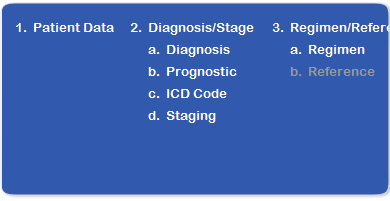 |
Perfectly EASY
You don’t even have to be trained to use OncoPrescribe, it’s so simple you can just sign up, log in – and start writing. The system takes you through a prescription step by step, always prompting you to enter or select the appropriate choice – and doing all calculations automatically.
You’re always presented with easy-to-use drop down menus or buttons to click; in fact you almost never have to touch anything except your mouse. Even Oncologists who rarely use a PC will be at ease with OncoPrescribe. |
Perfectly SIMPLE
The OncoPrescribe user interface is clean and straightforward. Each step in the process contains a single, easy to understand screen. The design is so intuitive, that you’ll be amazed how a complex chemotherapy order can be made so simple just by walking you through the steps, one-by-one.
OncoPrescribe also eliminates any un-needed screens. For example, you’ll only see a screen with Prognostic Factors for breast cancer – and you’ll only see the Creatinine Clearance calculator if you’ve previously selected a regimen using Carboplatin. |
|
 |
Perfectly FAST
You’ll be able to fly through writing a perfectly accurate, complete order - including all the supportive care - in just a few minutes. Once you get the hang of it, you’ll printing new orders in less than 5 minutes, with just the click of a mouse and a few keystrokes.
Not only will your orders be fast, they’ll be clean, neat and accurate too – so you get the best of both worlds with OncoPrescribe – you do it fast and you do it right. |
Perfectly UP-TO-DATE
OncoPrescribe is regularly updated by our Oncology professionals who scour the published literature – and constantly attend conferences at which the latest research findings are presented.
With OncoPrescribe, you’ll probably see regimens available for specific diagnoses and stages that you didn’t even know about, and you’ll be able to prescribe that regimen with confidence because you’ll know there’s a corresponding reference, too. |
|
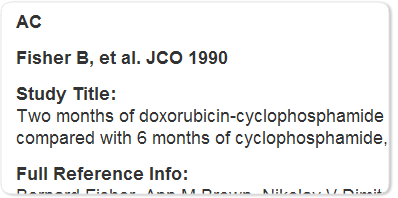 |
Perfectly EVIDENCE BASED
Every regimen in OncoPrescribe – and there are several hundred of them available – is evidence based, meaning you will be shown the titles of the reference(s) that support use of that particular regimen for the diagnosis & stage you’ve selected.
You can drill down into each reference, reading the synopsis and clinical relevance. You also can “add reference to prescription”, which means the reference title will be shown on the actual printed order – a great tool for expediting insurance reimbursement. |
Perfectly NEAT
Is your writing sloppy? Not to worry with OncoPrescribe: every single line – from the Patient’s name to your special instructions - will be neatly, cleanly printed on a beautiful, customized (for your practice) order form. The form is well organized, and laid out so that the infusion room and pharmacy know exactly what you want.
Imagine, no more calls from the infusion room, or a nurse, asking just what you wanted here – or to ask about something you might have omitted, like some supportive care. |
|
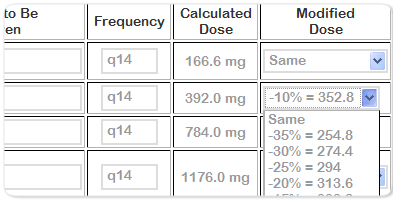 |
Perfectly FLEXIBLE
OncoPrescribe always provides suggested dosages and supportive care as “default” values, meaning they automatically appear on your screen. But the Oncologist has the final say – you can edit the default values on virtually any part of the order.
There are also lots of ways to use OncoPrescribe besides writing chemotherapy prescriptions. Free CME is at your fingertips. You can order supportive care for your patients on chemotherapy. Research and view regimens and references for particular disease entities without entering any patient data. Quickly review symptom management and keep abreast of the latest in Hem/Onc. |
Perfectly ACCESSIBLE
If you are at ANY computer with a high speed internet connection, you can use OncoPrescribe. Just log in and go. There is never any software to install or upgrade, or any worry about using the right hardware. |
|
Created for Oncology Health Care Professionals

|